Merry Christmas Eve, everyone! It’s my favorite day of the year! There’s just something magical about it. There’s always so much to do…wrap the last few gifts, prepare for meals tomorrow, tidy the house, go to church… It’s always crazy busy, but I just love it. Eeeee! 🙂
My card today uses another digital stamp, this time from Mo’s Digital Pencil. I had a hard time choosing among these adorable singing elves, finally settling on Singing Elf Wynn. (I probably should have just purchased all three!)
While coloring my image, I realized I had several markers to refill so I thought I’d share how I do that. I actually use two different methods depending on my available time and how dry the marker is.
First I remove both caps. If the insides look like those above (yuck), I take the time to clean them.
I apply a bit of Colorless Blender to the end of a cotton swab (I use cheap ones, from the dollar store) and swish it around the inside of the cap until it is clean. I also use a cotton swab with Colorless Blender to carefully clean the ink away from the tip of the marker (if it’s especially inky).
If time is short, I will simply apply drops of Various Ink (refill) to the chisel nib. If you look closely at a top view of the chisel end of the marker, you will see a small gap on each side of the nib. I add drops of the refill to the side of the nib and ink is drawn down into the marker.
When I’m not in a hurry and want to be certain the marker is completely filled, I remove the chisel nib and carefully drop ink into the barrel.
Always remove the chisel end, never the brush, to refill a marker as brush nibs are easily damaged when removed.
A Copic Nib Tweezer is inexpensive and makes pulling nibs super easy, plus it will keep your fingers clean. I can’t find mine at the moment so I used my fingers to remove the chisel nib. In my experience, the chisel nib always comes out fairly easily with fingers.
If you are replacing the brush end, the nib tweezer makes removal of the brush much easier. I tried using a regular tweezer once and only the outer edges of the nib came out. The Nib Tweezer is the way to go for removing a brush nib.
Once the chisel nib is removed, I usually add about 35-40 drops of Various Ink, holding the marker over a paper towel just in case I overfill and the ink drips out of the brush end. After filling, simply reinsert the chisel nib into the barrel.
Boosters are handy for filling markers cleanly. They’re reusable but must be thoroughly cleaned in between each use. I mostly use one to refill my Colorless Blender marker. Because the Colorless Blender is thin, it’s harder (almost impossible) to fill the marker drop by drop.
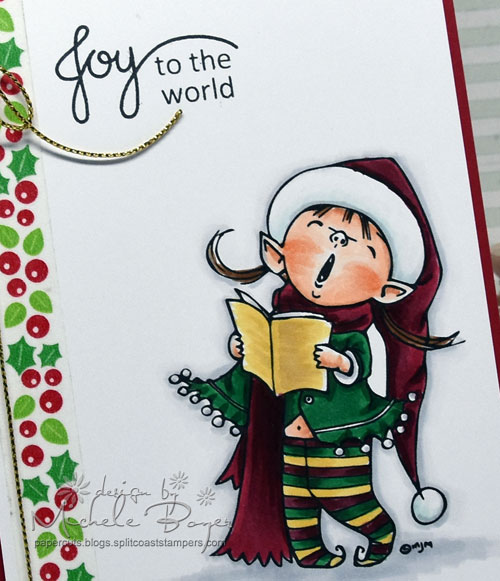
Copic markers – BG10, BG70, C00, C1, C2, E00, E01, E41, E42, E57, G09, G19, R01, R02, R37, R81, R56, R89, RV34, Y21
Thank you SO much for visiting today, or any day. I hope you have a very merry, healthy and happy Christmas! ♥

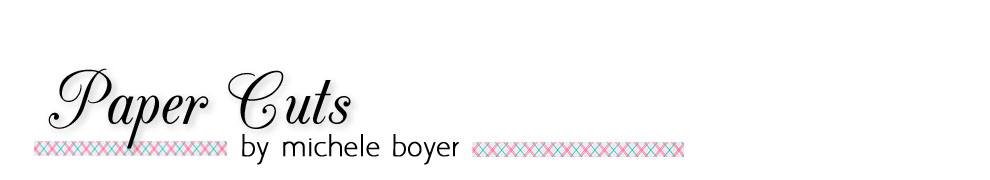
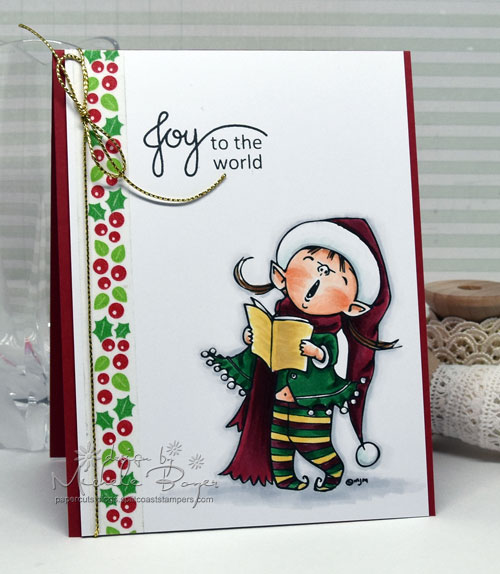
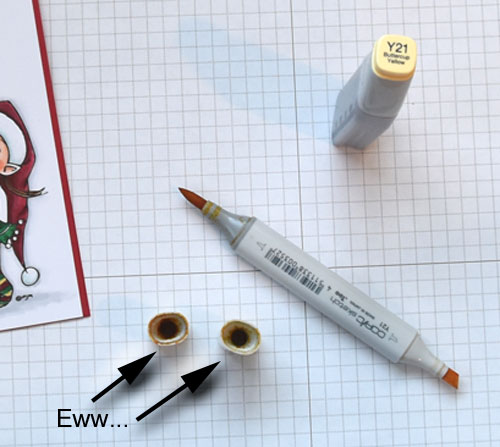
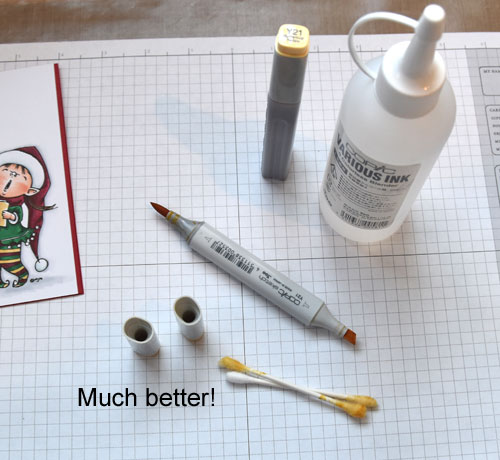










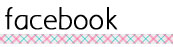



5 responses to “Joy to the World (Mo’s Digital Pencil) and How I Refill My Copics”